In this tutorial, we learnt how to create cartoon like eyes which could be useful when we come to creating our own character.
First of all, I had to create a sphere and edit the hemisphere spinner in order to give the eye a pupil shape. Upon experimentation, a spinner of 0.06 was appropriate size. Then, I had to create two other sphere shapes with a higher hemisphere spinner threshold (0.5). After applying materials, I grouped the eye together to form one object and applied a geometric/deformable FFD (box) space warp around the entire eye. In the image below, I decreased the number of points to 2x2x2. In order to apply the space warp to the eye, I bound the space warp by dragging it.
Eyes are not symmetrical, especially when it comes to villains. Therefore, if you increase the number of points, it makes it easier to manipulate the eyelids without impacting on any animation or movement. In order to make the eyes move to a target, a point was created and a rotate motion controller was applied.
After uploading this tutorial to my blog, one of my friends noticed the black faces around the top and the bottom of the eyelids and suggested I used a smoothing tool to remove them. I used TurboSmooth on all of the spheres and this is the finished result:
(Thanks Mel! :))


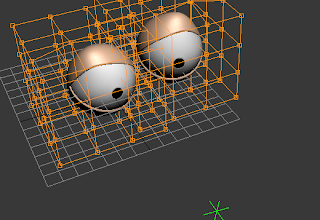
The eyes look really good - I managed to get the black part of the eye lids to go by using turbo smooth on all of the spheres so when it is rendered it looks even better.
ReplyDeleteOh thanks Mel I will give that a go and post an image up later :)
ReplyDelete